Pixel 8 Pro’s Video Boost Turns YOU into a Director with AI Magic
The Pixel 8 Pro’s Video Boost enhances video quality using HDR+, Night Sight, and AI-powered stabilization, ensuring brighter and clearer footage. This feature processes videos in the cloud, leveraging the Tensor G3 chip for seamless optimization. Low-light recordings benefit significantly, reducing graininess and improving visibility. To use Video Boost, users need a Google Photos account, with Wi-Fi backup recommended for automatic uploads.
Despite the added processing, boosted videos remain only slightly larger than standard 4K or 1080p files. By default, Video Boost records in 4K, but users can switch to Full HD to save storage and processing time. Additional settings include 10-bit HDR for richer colors and speech enhancement for clearer dialogue. While the initial video is immediately shareable, full processing takes time, giving users the option to share instantly or wait for a refined version. Even before cloud processing, Pixel’s on-device stabilization and Live HDR+ ensure high-quality raw footage.
Ultimately, Pixel 8 Pro empowers users to create professional-looking videos effortlessly, putting them in control of their content.

Pixel 8 Pro’s Video Boost Turns YOU into a Director with AI Magic
Google’s Pixel Camera team, led by Kevin Fu and Fuhao Shi, introduces Video Boost, a feature that takes video quality to the next level on the Pixel 8 Pro. By combining HDR+, Night Sight, and machine learning, Video Boost enhances clarity, brightness, and stabilization, making your footage look professionally edited.
Using Video Boost is simple—just enable the feature, record your video, and let Google’s cloud processing do the rest. Thanks to the Tensor G3 chip, the Pixel 8 Pro seamlessly blends on-device computing with cloud-based enhancements to deliver stunning results.
Kevin and Fuhao also share four key tips for getting the most out of Video Boost.
Brighten Up Dark Videos with AI Magic
Capturing high-quality videos in low-light conditions has always been a challenge for smartphones due to small sensors and the sheer amount of data videos require. This often results in grainy, dark, or blurry footage.
Video Boost solves this by significantly improving brightness, clarity, and reducing noise. According to Kevin, users are often amazed at how much better their videos look when processed through Video Boost, making night-time or low-light recordings more enjoyable to watch.
Wi-Fi and Cloud Backup: Effortless Video Processing
To use Video Boost, you’ll need a Google Photos account, which automatically uploads videos for cloud-based enhancements. Kevin recommends enabling Google Photos backup—especially over Wi-Fi—to ensure a smooth process.
If you’re concerned about storage space, Fuhao reassures that boosted videos aren’t significantly larger than standard 4K or 1080p files. Plus, Pixel’s Smart Storage feature helps free up space by identifying unnecessary files and apps for removal.

Take Control of Video Boost Settings
By default, Video Boost records in 4K resolution, perfect for viewing on large screens. However, if you want to save storage and processing time, you can switch to Full HD in the video settings.
Other customizable settings include:
- 10-bit HDR for richer colors and enhanced vibrancy on high-end displays.
- Speech enhancement, which prioritizes dialogue, making voices sound clearer.
These options give you creative control over how your videos look and sound.
Instant Sharing vs. Polished Production – You Decide
Since Video Boost relies on cloud processing, enhanced videos aren’t immediately available for sharing. However, Pixel ensures that even the raw footage looks great with Live HDR+ and stabilization already applied.
This means you have two options:
- Share instantly – Upload the unprocessed video right away for quick posting on social media.
- Wait for perfection – Let Video Boost work its magic in the cloud and share a fully enhanced version later.
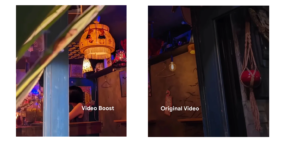
Kevin highlights that you’re in control—whether you prefer instant sharing or a more polished look, Video Boost helps you create content the way you want.
With these powerful AI-driven tools, Pixel 8 Pro turns you into the director of your own videos.
Check out TimesWordle.com for all the latest news
RELATED ARTICLES:
Google Pixel Tablet : New Accessories and Pricing Revealed in Latest Leak
Pixel 8a Shocker: Price Stays Low Despite Bigger Battery and Upgrades! But Is India Getting Shafted?
You must be logged in to post a comment.