One UI 7 Update: 7 Powerful Features That Make the Galaxy S24 Smarter Than Ever!
Samsung has initiated the phased rollout of its Android 15-based One UI 7 update for Galaxy S24 series users in India, following earlier releases in South Korea, Europe, and North America. The update introduces a polished interface with redesigned widgets, lock screen customization (including the live “Now Bar” for fitness, weather, and music updates), and advanced AI tools like AI Select for video editing and Writing Assist for text optimization.
Users can manually check for the update via Settings > Software Update, though availability may vary due to Samsung’s staggered rollout strategy aimed at ensuring stability. Older flagships like the S23 series and Z Fold 5/Flip 5 will receive the update by late April, while mid-range models like the S23 FE follow in May. Before installing, users should back up data, ensure a stable Wi-Fi connection, and charge their device.
With deeper Gemini AI integration and productivity-focused enhancements, One UI 7 elevates Samsung’s ecosystem, blending smarter functionality with a cleaner design. Stay tuned to Samsung’s official channels for real-time rollout updates.
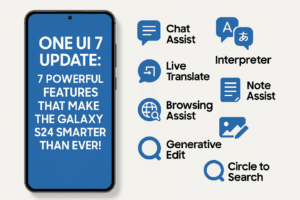
One UI 7 Update: 7 Powerful Features That Make the Galaxy S24 Smarter Than Ever!
Samsung has kicked off its phased rollout of the One UI 7 update for the Galaxy S24 series in India, marking a significant milestone for users eager to experience Android 15’s latest enhancements. Following its debut in South Korea, Europe, and North America, Indian users can now explore a suite of AI-driven tools, refined interfaces, and smarter integrations. Here’s everything you need to know to make the most of this update.
Rollout Strategy: Why Patience Pays Off
The update is rolling out in batches, meaning not all users will receive it simultaneously. This staggered approach allows Samsung to monitor stability and address potential bugs before a wider release. While Galaxy S24, S24+, and S24 Ultra users are first in line, older flagships like the Galaxy S23 series and Z Fold 5/Flip 5 will follow by late April, with mid-range models like the S23 FE arriving in May.
Why phased rollouts?
Samsung tests updates across diverse hardware and carrier networks to minimize issues. If your device hasn’t received the update yet, avoid frustration—it’s a deliberate quality-control step.
How to Install One UI 7: Step-by-Step Guide
Check for Updates Manually:
- Navigate to Settings > Software Update > Download and Install. If the update appears, proceed.
Prepare Your Device:
- Ensure 50%+ battery or connect to a charger.
- Use Wi-Fi to avoid data charges (the update is ~2GB).
- Back up critical data via Samsung Cloud or a physical drive.
Alternative Method:
Use Samsung Smart Switch on a PC if the OTA update delays.
Pro Tip: If the update isn’t showing, clear the cache partition (Recovery Mode > Wipe Cache Partition) to refresh the system.
Standout Features: What’s New in One UI 7?
Sleeker Interface:
- Streamlined home screen layouts and redesigned widgets.
- Enhanced lock screen customization (fonts, shortcuts, and a “Now Bar” for live fitness, weather, or music updates).
AI-Powered Tools:
AI Select: Extract specific video clips without manual editing—ideal for social media creators.
Writing Assist: Summarize lengthy texts or reformat content for emails/docs.
Audio Eraser: Remove background noise from videos (perfect for noisy environments).
Deeper Gemini Integration: Activate Google’s AI via the side button for natural language commands. Ask Gemini to adjust screen brightness, set reminders, or draft messages hands-free.
Eligible Devices: Is Yours on the List?
- First Wave (April): Galaxy S24 series, Z Fold 6/Flip 6 (India).
- Late April: S23 series, Z Fold 5/Flip 5.
- May: S22 series, S21 series, S23 FE.
Why older models wait: Testing for hardware compatibility and carrier optimizations takes time.
Pre-Update Checklist: Avoid Pitfalls
- Backup Data: Use Samsung Cloud or an external drive.
- Stable Connection: Paused downloads can corrupt files.
- Post-Update Steps:
- Restart your device to ensure smooth performance.
- Report bugs via the Samsung Members app.
- Reconfigure settings (new features may reset preferences).
Final Thoughts
One UI 7 bridges Samsung’s hardware with Android 15’s versatility, emphasizing productivity and personalization. While the wait can test patience, the phased rollout ensures a stable experience. Keep an eye on notifications, and once updated, explore features like Drawing Assist (converts sketches to text) or the Now Bar for at-a-glance updates.
For users still waiting, follow Samsung’s social channels or community forums for real-time announcements. Ready or not, Android 15’s future is here—and it’s smarter than ever.
Have you received the update? Share your first impressions in the comments!
You must be logged in to post a comment.