Apple Intelligence Coming to India with iOS 18.4: AI Features, ChatGPT Integration, and More!
Apple Intelligence is set to launch in India with the iOS 18.4 update in early April 2024, bringing advanced AI features like Writing Tools, Image Playground, and Genmoji to select iPhones, iPads, and Macs. The update will also integrate ChatGPT into Siri and Writing Tools, enhancing AI-driven interactions. Supported devices include the iPhone 15 Pro, iPhone 15 Pro Max, and iPads and Macs powered by M1 chips or newer. Apple emphasizes user privacy through a combination of on-device processing and Private Cloud Compute for secure AI operations. The rollout extends to multiple languages, including Chinese, French, German, Japanese, and Spanish. These AI features will be available for free and will automatically activate on compatible devices once the update is installed.
CONTENT:
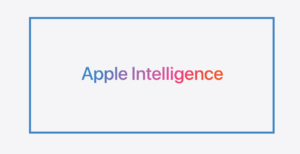
Apple Intelligence Coming to India with iOS 18.4: AI Features, ChatGPT Integration, and More!
Apple has confirmed that its AI-powered system, Apple Intelligence, will launch in India and other regions in early April 2024 as part of the iOS 18.4 update. This expansion introduces AI-driven features such as Writing Tools, Image Playground, and Genmoji to select iPhones, iPads, and Macs. The update also integrates ChatGPT into Siri and Apple’s Writing Tools while maintaining user privacy through Private Cloud Compute.
Apple has confirmed that Apple Intelligence will expand to more regions and languages, including India, in April, likely alongside the iOS 18.4 update. The AI-powered system will support multiple languages, including French, German, Italian, Portuguese (Brazil), Spanish, Japanese, Korean, and Chinese (Simplified), along with localized English for India and Singapore.
The rollout of Apple Intelligence will coincide with the release of iOS 18.4, iPadOS 18.4, and macOS Sequoia 15.4, with developers already able to test these updates. This follows Apple CEO Tim Cook’s recent confirmation that Apple’s AI-powered features will launch in India, marking a significant expansion beyond select tools like the Clean Up feature.
During Apple’s latest earnings call, Cook emphasized that localized English for India and Singapore would enhance AI-driven tools for users in these regions. With the update, iPhone, iPad, and Mac users in India will gain access to Writing Tools, Smart Reply, and ChatGPT integration, improving their overall experience.
Availability
Apple Intelligence will be accessible on the iPhone 15 Pro, iPhone 15 Pro Max, and iPads and Macs powered by M1 chips or newer. In addition to India, the rollout extends support for various languages, including Chinese (Simplified), English (Singapore), French, German, Italian, Japanese, Korean, Portuguese (Brazil), and Spanish.
Features
The update introduces systemwide Writing Tools for text editing and proofreading, Image Playground for AI-generated visuals, and Genmoji for creating personalized emojis. Other enhancements include Priority Messages in Mail and improved photo search capabilities.
Furthermore, Siri and Writing Tools will gain ChatGPT integration, enabling users to interact with OpenAI’s language model. Apple emphasizes privacy by concealing IP addresses and offering optional account connectivity for those who wish to personalize their AI experience.
AI Processing & Privacy
Apple Intelligence utilizes a hybrid approach that combines on-device processing with Private Cloud Compute, which Apple claims is designed to uphold user privacy. The company assures that cloud-based processing undergoes cryptographic verification and independent scrutiny to maintain data security.
Initially introduced with iOS 18 in US English, Apple Intelligence is now expanding to a broader audience. However, Apple has not yet disclosed plans for additional language support beyond this rollout.
These AI features will be available at no extra cost and will automatically activate on compatible devices upon installing the iOS 18.4 update.
How to Access Apple Intelligence in India
Although Indian users must wait for the official rollout, they can access Apple Intelligence early by changing their device settings. By navigating to Settings > General > Language & Region, users can select English (US) or another supported language as their primary language. Additionally, they must adjust Siri and Apple Intelligence settings to a supported language.
After these changes, users can join a waitlist for early access. Once Apple downloads the necessary language model to their device, they will receive a notification, allowing them to explore the latest AI-powered features.
Apple Releases First iOS 18.4 Developer Beta: What’s New?
Apple has officially rolled out the first developer beta of iOS 18.4, bringing new Apple Intelligence features, a food-related addition to Apple News, and other enhancements.
Key Highlights of iOS 18.4:
- Apple Intelligence Expands: Users with iPhone 15 Pro, iPhone 15 Pro Max, or the upcoming iPhone 16 series (including the newly announced iPhone 16E) can access Apple Intelligence features. These include AI-powered emoji creation, proofreading, Safari article summaries, enhanced notifications, audio transcript analysis, and improved Siri functionality with ChatGPT integration.
- Broader iOS 18 Features: The update builds on iOS 18’s redesigned home screen, customizable control center, locked and hidden apps, scheduled messaging, an all-new password manager, text messaging via satellite, and a major Photos app overhaul.
Should You Download the Developer Beta?
While the developer beta is freely available to Apple Developer program users, early versions may contain bugs that could cause app crashes, battery drain, or performance issues. It’s advisable to install it on a secondary device rather than your primary iPhone. A more stable public beta is expected in the coming weeks.
How to Install iOS 18.4 Developer Beta:
- Ensure Compatibility: iOS 18.4 supports iPhone XS and later, but Apple Intelligence features are exclusive to select models.
- Backup Your iPhone: Create an archived backup on your Mac or Windows PC to prevent data loss.
- Join the Free Apple Developer Program: Sign in with your Apple ID on the Apple Developer website, agree to the terms, and enroll in the free tier.
- Download the Beta:
- On your iPhone: Navigate to Settings > General > Software Update > Beta Updates and select iOS 18 Developer Beta. Then tap Download and Install.
- On Mac (if storage is an issue): Download the iOS beta restore image from the Apple Developer Program website, connect your iPhone, and update through Finder.
Once installed, your iPhone will reboot and be running iOS 18.4.
Check out TimesWordle.com for all the latest news
You must be logged in to post a comment.