5 Reasons Microsoft’s New Start Menu Feature Might Flop (5 Makes the Most Sense)
Microsoft’s new floating sidebar for the Start menu, designed to integrate Phone Link, faces criticism for redundancy and limited interaction. Users argue it merely displays notifications and shortcuts without offering direct engagement, making it unnecessary alongside existing alerts. Frequent Start menu use is not common, so relying on it for phone access feels impractical compared to pinning the Phone Link app to the Taskbar. Microsoft’s history of rushed features, such as Copilot and Meet Now, raises concerns about the sidebar’s longevity.
While the feature includes a toggle for user control, many feel Microsoft should prioritize customization options like resizable Start menus. Critics also highlight the lack of transparency in Microsoft’s development process, calling for clearer roadmaps and user feedback integration. Additionally, the feature currently favors Android devices, leaving iPhone users uncertain about future compatibility. Overall, skepticism remains high, with many believing Microsoft should focus on refining existing features rather than adding potentially redundant ones.
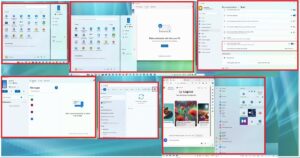
5 Reasons Microsoft’s New Start Menu Feature Might Flop (5 Makes the Most Sense)
Microsoft’s latest preview feature for Windows 11—a floating Start menu sidebar designed to connect users with their mobile devices—has sparked mixed reactions. While the idea aims to streamline phone-computer integration, critics argue it misses the mark. Here’s why the feature risks falling flat, with the fifth reason highlighting the core issue.
1. Limited Functionality and Overlapping Features
The sidebar acts as a gateway to the Phone Link app, displaying notifications for messages, emails, and basic device details like battery life. However, it doesn’t allow users to interact with these alerts directly. For example, you can’t reply to a text or view photos without opening the full Phone Link app, making the sidebar feel like a glorified shortcut.
Additionally, phone notifications already appear in Windows’ notification panel and on the taskbar once a device is paired. This duplication makes the sidebar redundant, adding clutter rather than convenience. If users already have Phone Link running, why introduce another layer to access the same features?
2. Clashing with User Habits
Most people pin frequently used apps to their taskbar, minimizing trips to the Start menu. Forcing users to open the Start menu just to check their phone status feels counterintuitive. As one critic noted, “I can go days without opening the Start menu.” If the goal is seamless integration, burying phone access in a menu users rarely visit undermines its purpose.
Microsoft’s approach also echoes past missteps. Features like Copilot were marketed as “integrations” but functioned as mere links to web apps. The sidebar risks following this pattern—a superficial add-on rather than a thoughtfully built tool.
3. A Pattern of Rushed Rollouts
Microsoft has a history of releasing half-baked features and then scrambling to fix them after user backlash. Copilot, for instance, launched as a basic chatbot tied to a browser, lacking deeper Windows integration. Similarly, the Phone Link sidebar feels underdeveloped in its preview state.
This “launch now, refine later” strategy often backfires. By the time updates arrive, initial excitement fades, leaving features like Your People, Meet Now, and the Copilot sidebar abandoned due to poor adoption. If the phone sidebar follows this trajectory, it could be deprecated before reaching its potential.
4. Ignoring Customization Demands
Many users argue that instead of a phone-centric sidebar, Microsoft should prioritize features like a resizable Start menu or the return of Live Tiles. These customizable options allow users to tailor their experience—something the rigid sidebar doesn’t offer.
Critics also suggest the sidebar could evolve to support third-party apps, such as messaging platforms or smart home controls. But without clear communication from Microsoft about future plans, the current design feels like a missed opportunity to address what users truly want.
5. Lack of Transparency and User Input
The most glaring issue is Microsoft’s opaque development process. The company rarely shares roadmaps or seeks early feedback, leading to mismatched expectations. For instance, the sidebar’s Android-only support (with iPhone compatibility “coming later”) frustrates Apple users, who feel sidelined.
Transparency could bridge this gap. If Microsoft showcased early designs, explained its vision, and invited user input before finalizing features, it would foster trust and collaboration. Instead, the sidebar’s abrupt arrival feels disconnected from user needs, fueling skepticism about its value.
The Bottom Line
While the phone sidebar has potential, its success hinges on Microsoft addressing these pitfalls. The feature must offer unique utility beyond existing tools, align with user habits, and avoid the company’s habit of rushed releases. Most importantly, Microsoft needs to involve users early and communicate openly—listening to feedback rather than pushing features in isolation.
Without these changes, the sidebar risks becoming another forgotten experiment. But if Microsoft embraces transparency and prioritizes meaningful innovation over novelty, it could turn this misstep into a win. For now, though, the feature feels like a solution in search of a problem.
Check out TimesWordle.com for all the latest news
You must be logged in to post a comment.